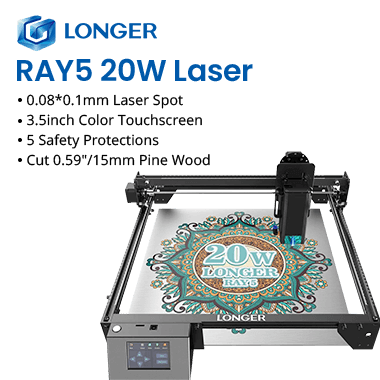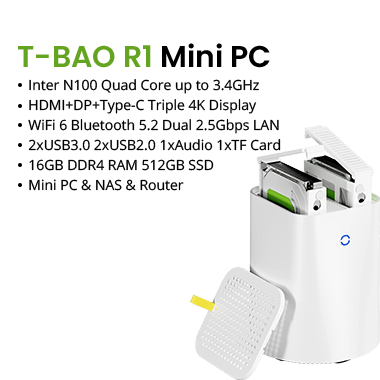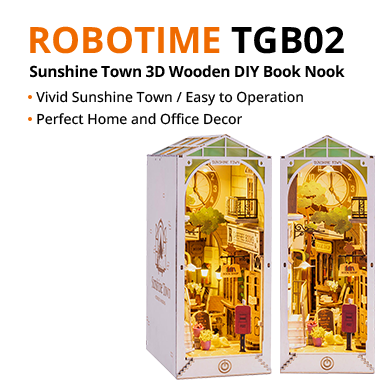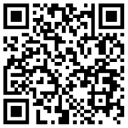- Shipping Company Estimated Delivery Time Shipping Cost

Highlights
AnkerMake M5 Main Features
The AnkerMake M5 is a gantry-style 3D printer with a direct extruder built into the hot end that moves vertically, rising and lowering driven by dual Z-axis screws on the left and right side of the tower. One thing that immediately stood out comes to how fast the M5 prints. Its speed is given as a range between 50 and 500 millimeters per second (mm/sec).
The large (9.25*9.2inch) print bed sports a removable magnetic plate surfaced in polyetherimide (PEI), making it easy to remove stubborn prints by taking the plate off the build bed and flexing it. During my testing, I never encountered an object that proved difficult to remove.
If you’ve ever used a slicer, you’ll be comfortable using Anker’s. All of the necessary adjustments are available. Printing the sliced model requires that you download it to the M5 through Wi-Fi, or load it onto a flash drive.
Wi-Fi is required if you want to monitor the printing in real-time, receive error reports from the device’s AI monitor, or create a time-lapse recording of printing an object. To do any of these, you’ll require the smartphone AnkerMake app, which is available for both iOS and Android. Setting up the M5 on Wi-Fi also allows you to send the sliced model directly to the printer from the slicer by hitting the “PRINT” button rather than exporting it to a flash drive.
Ankermake M5 is one of the most pleasant surprises of last year. Aside from the mysterious app error messages, a tiny bit of stringing on a few test objects, and the so-so documentation, the M5 is a solid printer for the money and an impressive debut.
- 500 mm/s Printing Speed
- Error Detection with AI Camera
- 0.1mm Precise details
- Control remotely
- Assembly in 15 minutes
- 7 x 7 Auto-leveling
Max 500 mm/s Printing Speed
PowerBoost™ 2.0 is an upgraded motion control system with a powerful stepper motor, double-belt driveshaft, and an S-smoothing algorithm that gradually increases the printing speed and acceleration of M5—without sacrificing print quality.
AI Recognition Camera
M5 calculates a printing plan and uses extra processing power and an integrated intelligent camera to stick to it. It configures a 1080p Full HD resolution camera, which features up to 720p real-time monitoring, 1080p timelapse videos, and 30 fps frame rate, providing error detection and notification.
Precise 0.1mm Detail
Never compromise on stable quality even when you're printing at 5X speed. AnkerMake M5 frees yourself from sanding with smoothness in every thick layer.
Start Prints Anytime, Anywhere
Whether you're in the lab or across town, start and manage prints anytime via the AnkerMake App, Slicer, or Amazon Alexa.
7x7 Points Auto-Leveling
Give your print accuracy with 7x7 auto-leveling. Advanced algorithms calculate a virtual height map to get the print started right. The only time you need to do any tweaks by hand is when you upgrade something major like the nozzle or PEI soft magnetic steel plate.
Double Cooling System
The double-cooling system uses a pair of fans that push out 1.3X the air output volume of other printers at max speed. The cooling avoids stringing and helps quickly cool down your model.
Integrated Die-Cast Aluminum Alloy
The integrated die-cast aluminum alloy structure and Z-axis design increase the weight of the base, reducing the center of gravity of the machine. The design makes printing more stable for fast speed and turbo acceleration. This also reduces installation errors for the base, improving printer accuracy.
Sprint Through Prints
Introducing PowerBoost™ 2.0
PowerBoost™ 2.0 is an upgraded motion control system with a powerful stepper motor, double-belt driveshaft, and an S-smoothing algorithm that gradually increases the printing speed and acceleration of M5—without sacrificing print quality.
S-smoothing Algorithm
Developed based on the Pressure Advance and Input Shaper algorithms in the Klipper firmware to reduce inertia and jerking, and suppress vibrations during high-speed printing.
Stronger Power Release
With the new algorithm, the pulse frequency of the stepper motor is adjusted in real-time based on motion planning to increase power release by 30% compared to PowerBoost™ 1.0.
Max Speed 500 mm/s
Max Acceleration 5,000 mm/s²
Precise 0.1 mm Detail
Never compromise on stable quality even when you're printing at 5X speed. AnkerMake M5 frees yourself from sanding with smoothness in every thick layer.
New Ultra-Direct Extruder
With a redesigned ultra-direct extruder, you feel the intricate details after a 5X faster print. The shortened distance between the extruder and nozzle reduces errors and enhances control. At the same time, an algorithm fine-tuned with more than 2,000 tests in the AnkerMake lab analyzes and matches extrusion.
Higher Multi-Stage Gear Ratio
The foundation of high-speed printing starts with the enhanced multi-stage gear system with a 9.37 reduction ratio putting out 0.8 N·m of torque. The strong twisting puts pressure on the melting chamber to make extrusion faster.
Larger Heating Block
The 60W heating rod quickly raises the nozzle temperature to 392°F (200°C) with 1.5X the efficiency of other printers. The heat makes sure the filament smoothly discharges while printing fast at 250 mm/s.
More Air Input Volume
The double-cooling system uses a pair of fans that push out 1.3X the air output volume of other printers at max-speed. The cooling avoids stringing and helps quickly cool down your model.
Integrated Die-Cast Aluminum Alloy
The integrated die-cast aluminum alloy structure and Z-axis design increase the weight of the base, reducing the center of gravity of the machine. The design makes printing more stable for fast speed and turbo acceleration. This also reduces installation errors for the base, improving printer accuracy.
Larger Z-Axis Cross-Section
Double Z-Axis Leadscrew Motors
Integrated Base
Powerful Processing
M5 comes packed with two processors, including the XBurst™️ CPU for intelligent 3D printing and Marlin CPU for routine processing. With the extra power, M5 keeps track of your prints so your model matches your design.
- 3-Core Heterogeneous CPU (1.2GHz ×2 + 240MHz)
- Specialized for Image Recognition (VPU, ISP ×2, CIM)
- Designed for the Artificial Intelligence of Things (AIoT)
The Integrated Intelligent
- 1080p Full HD Resolution
- Real-Time Monitoring (Up to 720p)
- Timelapse Videos (1080p)
- Frame Rate: 30 fps
Worry-Free Printing with M5
- Real-Time Monitoring
- Error Detection
- Error Notification
- One-Click Sharing
Start Prints Anytime, Anywhere
Whenever the moment of inspiration strikes, you'll be able to access your prints wherever you are. You can even track prints, pause tasks, or modify settings.
AnkerMake App
Alexa
AnkerMake Slicer
7x7 Auto-Leveling
Give your print accuracy with 7x7 auto-leveling. Advanced algorithms calculate a virtual height map to get the print started right. The only time you need to do any tweaks by hand is when you upgrade something major like the nozzle or PEI soft magnetic steel plate.
Integrated Design Keeps Your Workspace Tidy
Avoid tangled cables and multiple stray devices with a neat, cohesive design. M5 consists of the base and the gantry frame, plus the Z-axis design hides any dangling wires from your view.
Get Printing Status Notifications
You've got your choice of how to find out when something changes with your 3D print. See an LED light 33 ft (10 m) away, hear a beep, or get an app alert.
Bendable and Scratchproof Plates
No matter how big or small, removing a print is now easy with just a slight bend of the scratch-resistant PEI soft magnetic steel plate after it cools down. And with the heatbed's magnetic design, you can easily remove and put the print sheet back.
4.3" Touch Screen Simplifies Printing
Make the most common tasks easy with a smart, colorful LCD touchscreen. You can also switch to Night Mode to help your eyes when you're working late.
Print Large Models with High-Speed Efficiency
Supersize your prints to a whopping 235×235×250 mm³ and watch M5 handle the job fast at 5X speed.
Save Material with Instant Alerts
Never waste a moment or an ounce of filament again with low filament and error alerts. M5 scans before and during the print to ensure your print comes out exactly to your specifications.
Assemble Easily
It doesn't take a degree to assemble M5, just 15 minutes from the time M5 arrives at your door.
Picks Up Prints After Outages
Keep your print going with safe storage during power outages. If the power goes off, the printer saves the current layer, then resumes the print when the power comes back.
Specification
| General | Brand: Anker Type: 3D Printer Model: M5 Color: Gray+Green |
| Specification | Printing Parameters Print Volume (LxWxH): 235x235x250 mm³ Fast Mode Speed: 500 mm/s Fast Mode Acceleration: 5,000 mm/s² Normal Mode Speed: 250 mm/s Normal Mode Acceleration: 2,500 mm/s² Max Extruder Speed: 500 mm/s Print Precision: ±0.1 mm Nozzle Diameter: 0.4 mm (Compatible with 0.2/0.6/0.8 mm) Filament Diameter: 1.75 mm Print Materials: PLA/PETG/TPU/ABS Extruder Temperature: Maximum 500°F (260℃) Heating Plate Temperature: Maximum 212°F (100℃) Printing Features Electronic Software |
| Weight & Size | Product Weight: 27.8 lb/12.6 kg Package Weight: 34.6 lb/15.7 kg Product Size(L x W x H): 502x438x470 mm (Without Filament Holder) Package Size(L x W x H): 580x490x300 mm |
| Package Contents | 1 x M5 3D Printer 1 x Filament Holder 1 x Power Cord 1 x 150g of Filament 19 x Screws (3 Spares) 1 x Quick Start Guide 1 x Tool Box |
Customer Photos
Customer Videos
Customer Reviews
| 5 star | 25 | |
| 4 star | 2 | |
| 3 star | 0 | |
| 2 star | 0 | |
| 1 star | 0 |
- All (27)
- Images (8)
- Videos (0)
Questions & Answers
FAQ
Q: How fast does AnkerMake M5 print?
A: If you want to print faster, we recommend using 500mm/s and 5000mm/s² acceleration. If you want better quality prints, we suggest using 250mm/s and 2,500mm/s² acceleration.
Q: Can I use my AnkerMake M5 without a WiFi network?
A: When the printer is not connected to the Internet, it will work as a stand-alone machine and you can copy files to the machine by using a flash drive (not included). When the printer is connected to a 2.4GHz WiFi network, you can remotely access the printer by using the AnkerMake Slicer software and the AnkerMake app.
Q: How can AnkerMake ensure my privacy?
A: AnkerMake uses AES-128 data encryption technology to ensure your printer remains private during data transmission and storage. Please note the encrypted data can only be accessed by an authorized user using your AnkerMake account credentials.
Q: What is the recommended ambient temperature range to use my AnkerMake M5 in?
A: It is highly recommended to use your AnkerMake M5 in an environment with ambient temperature between 15-35°C / 59-95°F.
Q: What is the printing accuracy of AnkerMake M5?
A: The printing accuracy of AnkerMake M5 is ±0.1mm based on test prints done on a 50*50*50mm model by standard mode.
The printing accuracy of AnkerMake M5 is ±0.15 mm based on test prints done on a 50*50*50mm model by fast mode.
Q: What kind of mechanism is being used for 7x7 Auto-Leveling?
A: AnkerMake uses the pressure sensor mechanism. When the nozzle touches the printing platform, the position and height of the coordinate point will be recorded, and the printing platform is subdivided into 49 points, which produces a virtual height map on the platform to ensure the first layer of your 3D print can well adhere to the platform.
Q: Can the parameters be adjusted during the printing process?
A: During the printing process, the current printing parameters ( the temperature of the nozzle and heat-bed, Z offset) can be adjusted by using the touch screen, AnkerMake app, and AnkerMake Slicer software.
Q: How to print at night without being disturbed
A: Currently, both the RGB lights and notification sound can be disabled by going to the AnkerMake app > Setting > Custom on the touch panel. Also can try to reduce the printing speed to reduce noise.
Q: How loud is AnkerMake M5 in dB when it is printing at a high speed?
A: Our noise test standard is to test at a place 1m away from the device in an environment of 32 dB. M5 does not have its fan turned on by default when it is printing the first layer, and the average noise is 45dB(Max noise is 50dB for standard mode, Max noise is 52dB for fast mode). Then it will turn on the fan to dissipate heat and improve the print quality. It can be set to 75%, which can effectively reduce noise without affecting the printing effect.
Q: Does AnkerMake M5 have a filament break detection function?
A: Yes. AnkerMake M5 is able to detect when the filament breaks. And the app, AnkerMake slicer, and touch panel will receive relevant error notifications
Q: Can I remotely access and monitor my AnkerMake M5?
A: Yes. Once your AnkerMake M5 is connected to your 2.4GHz WiFi network, you will be able to remotely access and monitor your M5 through the AnkerMake Slicer software and the AnkerMake app.
Q: What motor driver is used inside AnkerMake M5?
A: AnkerMake M5 is equipped with the TMC2209 silent motor driver.
Q: What is the maximum print/build volume that the M5 can print?
A: 235*235*250mm.
Q: What type of nozzle can be used on AnkerMake M5?
A: AnkerMake M5 supports 0.2, 0.4, 0.6, and 0.8mm nozzles. A second 0.4mm nozzle is also included in the package.
Since we are printing at 500mm/s speed, the requirement for the volume of the nozzle melting pool is higher than other nozzles on the market. So our Nozzle length is 17.0mm.
Q: Is it possible to add an enclosure to M5?
A: We are compatible with enclosures on the market. It is recommended to refer to the following sizes.
When mounting the filament holder on top, it will add 210mm on the top; when mounting the filament holder on the left side, it will add 260mm on the left side.
Machine Size (LxWxH):
Without the filament holder - 502x438x470mm
With the filament holder on top - 502x438x680mm
With the filament holder on the left side - 502x698x470mm
Q: How do I send a design to AnkerMake M5?
A: Copy the file to M5 via a USB-C flash drive.
Use the AnkerMake Slicer software to send the file via WiFi.
Use the AnkerMake app to send the file via WiFi. (The function is under development. At present, only the local files of the printing machine and the files in the USB can be remotely started and printed through the APP)
Q: How do I upgrade the firmware on my AnkerMake M5?
A: After M5 is successfully connected to your WiFi network, it will automatically download firmware updates when updates become available, then you can decide whether to update your AnkerMake M5.
Q: How many languages does the AnkerMake M5 currently support?
A: English, French, German, Italian, Japanese, Simplified Chinese.