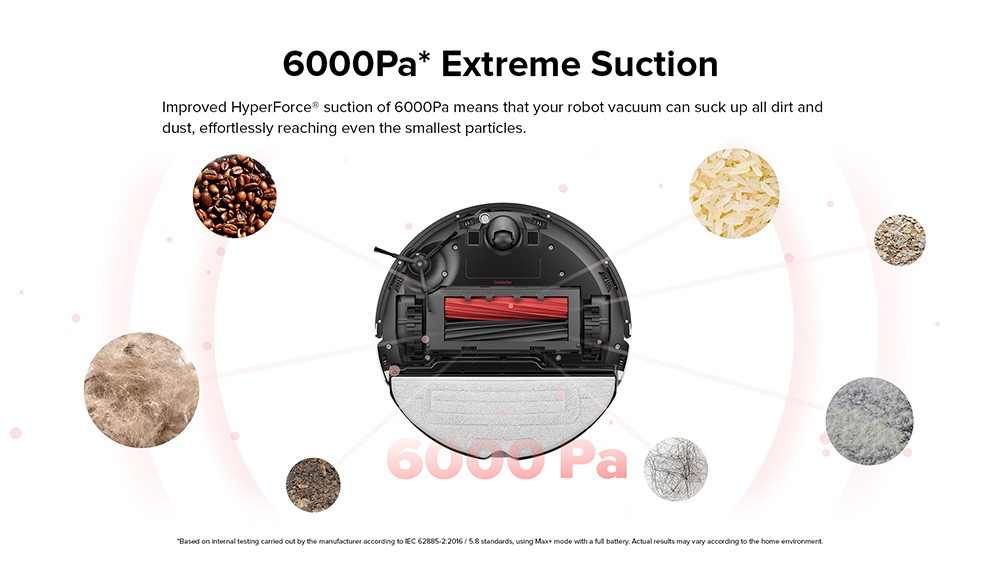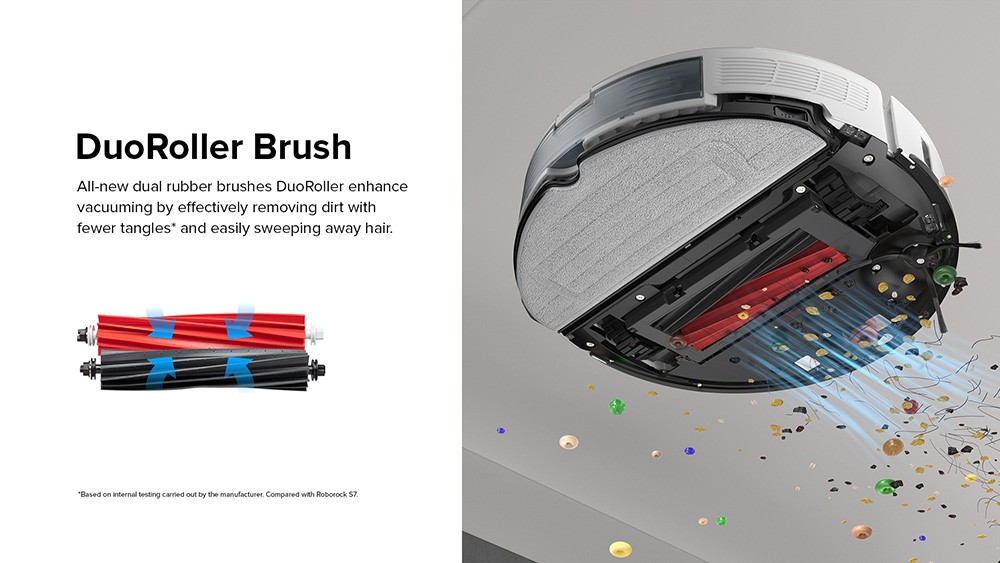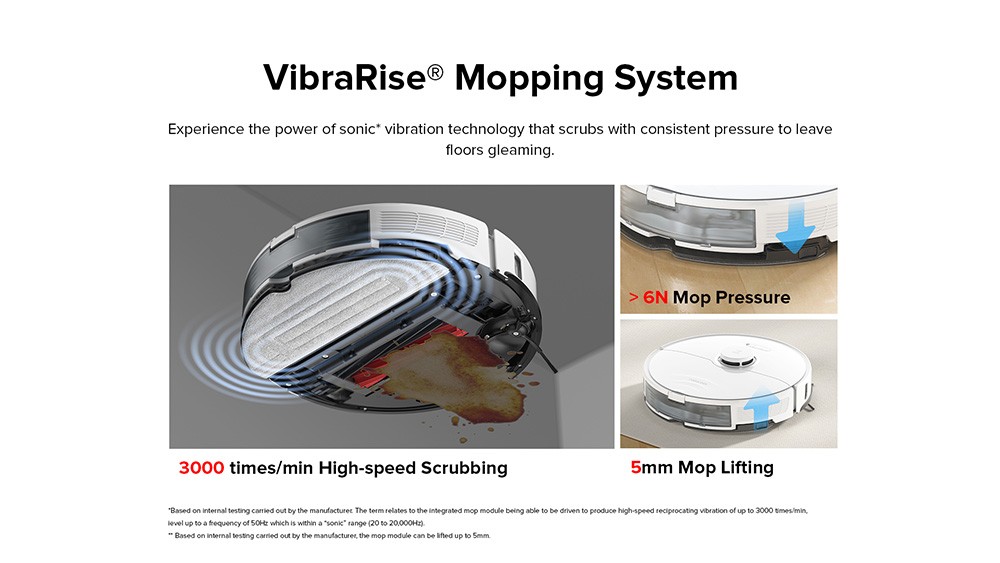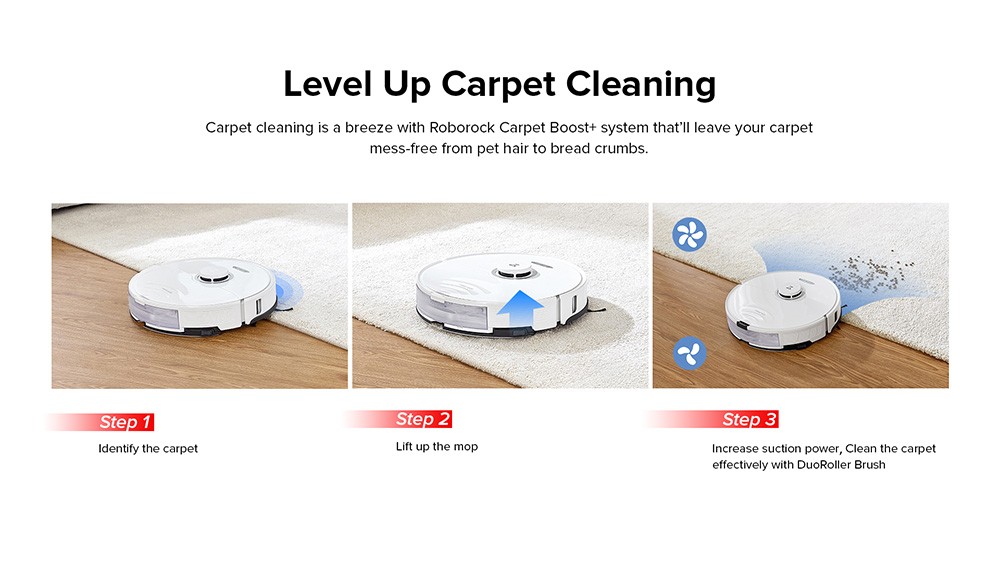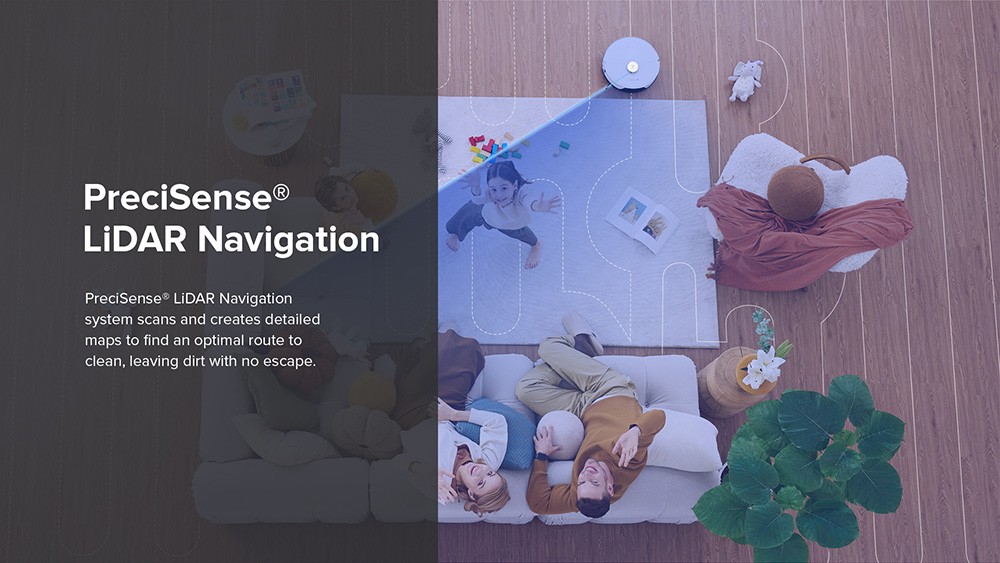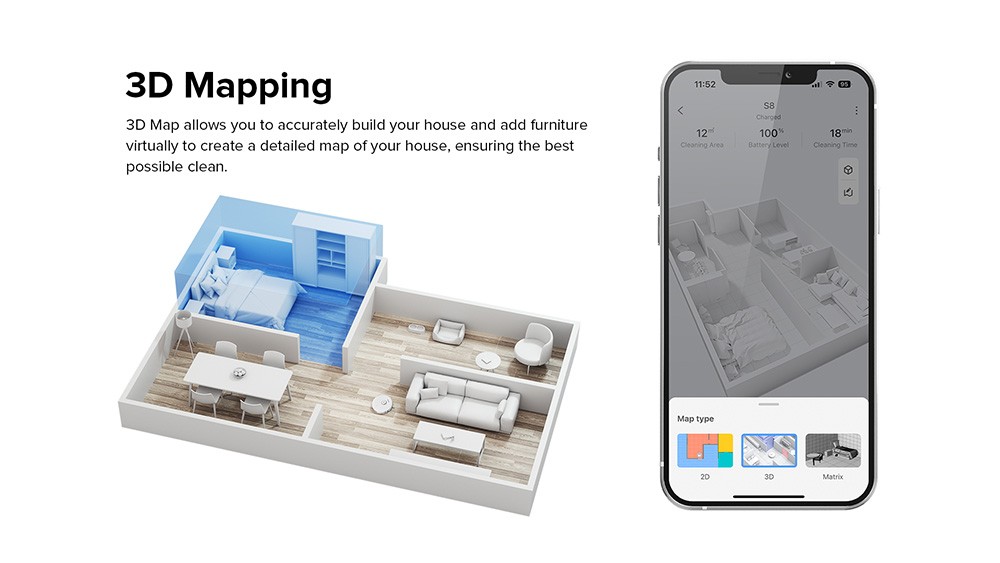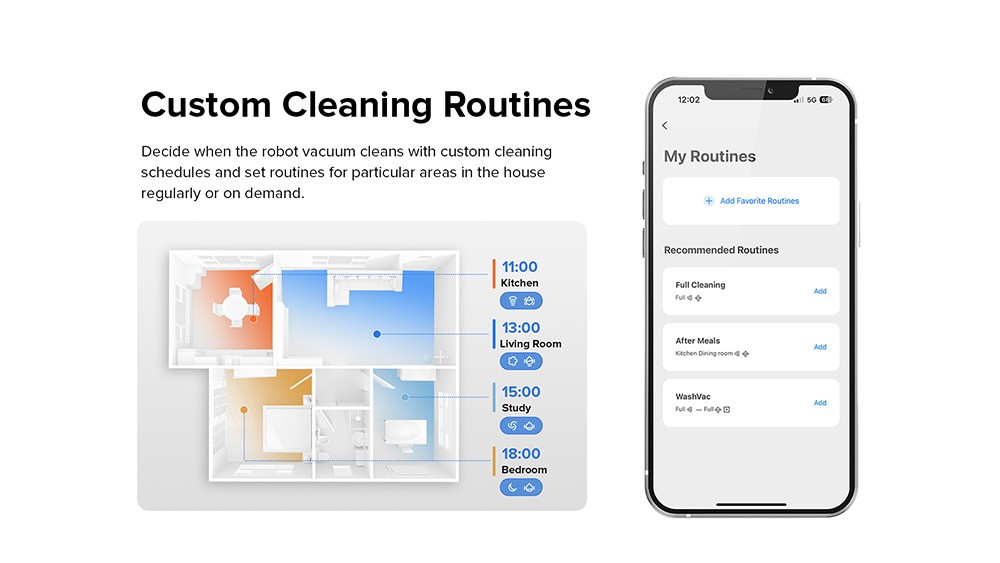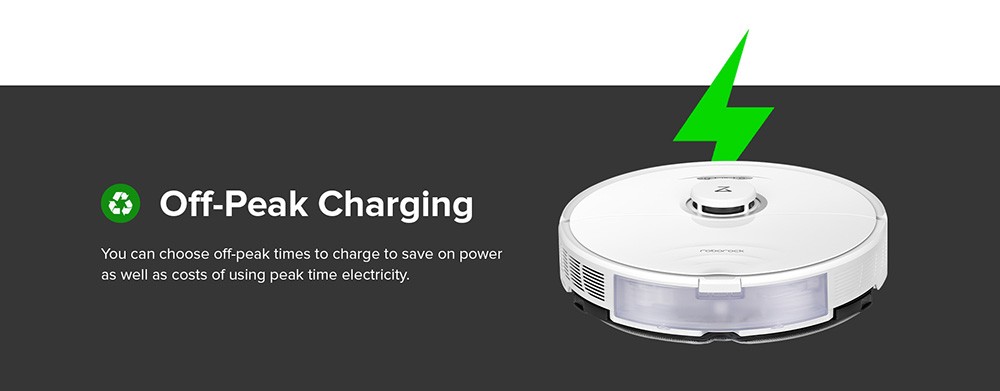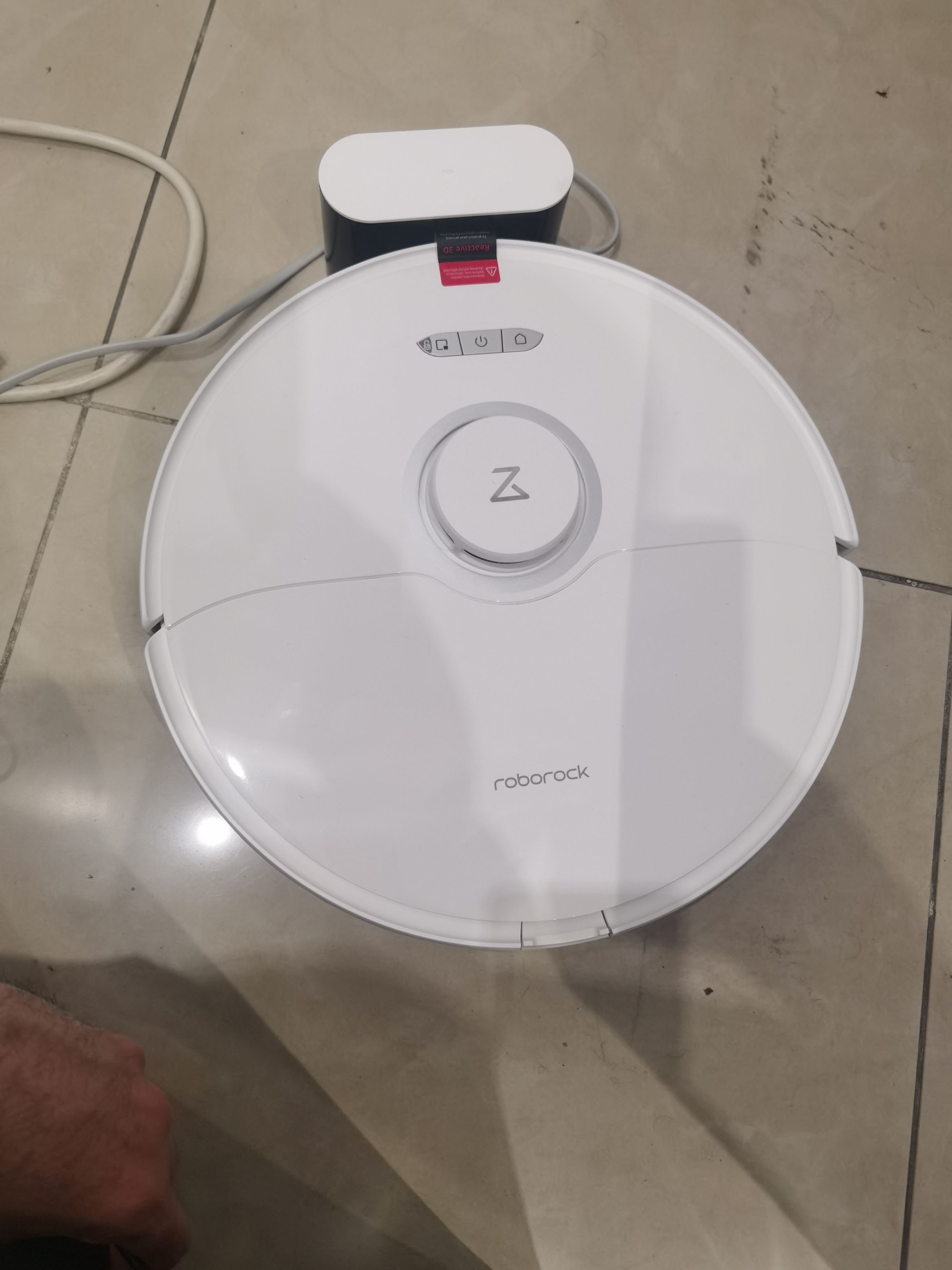- Shipping Company Estimated Delivery Time Shipping Cost
- This item cannot be shipped at your location

Highlights
6000Pa Extreme Suction
Improved HyperForce® suction of 6000Pa means that the Roborock S8 robot vacuum cleaner can suck up all dirt and dust, effortlessly reaching even the smallest particles.
Reactive 3D Obstacle Avoidance
With 3D structured light and infrared imaging, the robot vacuum identifies and avoids potential hazards for a worry-free cleaning experience.
DuoRoller Brush
All-new dual rubber brushes enhance vacuuming by removing dirt with fewer tangles and quickly sweeping away hair.
VibraRise® Mopping System
Adopting sonic vibration technology, Roborock S8 can bring you 3000 times/min high-speed scrubbing, more than 6N mop pressure and the mop module can be lifted up to 5mm.
Level Up Carpet Cleaning
Carpet cleaning is a breeze with the Roborock Carpet Boost+ system that’ll leave your carpet mess-free from pet hair to bread crumbs.
PreciSense® LiDAR Navigation & No-Go-Zones
PreciSense® LiDAR Navigation system scans and creates detailed maps to find an optimal route to clean, leaving dirt with no escape. Roborock S8 can automatically detect easy-to-get-stuck places and suggests No-Go Zones. Draw Invisible Walls to block certain areas in the Roborock App.
Multi-level 3D Mapping System
3D Map allows you to accurately build your house and add furniture virtually to create a detailed map of your house. Multi-level mapping automatically recognizes distinct levels of your home (up to four floors supported). All you have to do is put the robot down.
Custom Cleaning Routines
Decide when the robot vacuum cleans with custom cleaning schedules and set routines for particular areas in the house regularly or on demand.
Off-Peak Charging
You can choose off-peak times to charge to save on power and the costs of using peak-time electricity.
Note: Geekbuying offers a 2-year warranty for Roborock S8.
Specification
| General | Brand: Roborock Type: Robot Vacuum Cleaner Model: S8 Color: White |
| Specification |
Basic Information: Hardware and Design: Software: |
| Weight & Size | Robot (Including Mop) + Base Weight: 4.8 kg Package Weight: 6.9kg Robot Size(L x W x H): 353x350x96.5mm Package Size(L x W x H): 445x397x137mm |
| Package Contents | 1 x Robot Vacuum Cleaner 1 x Charging Dock 1 x Power Adapter 1 x Mop Rack 1 x Mop 1 x User Manual |
Videos
Customer Photos
Customer Videos
Customer Reviews
Questions & Answers
FAQ
Q1. Can the robot avoid stairs and ledges?
A: Yes. Onboard cliff sensors will detect any drops and prevent the robot from falling.
Q2: What’s the difference between Standard Mop Route and Deep Mop Route?
A: If you select Standard Mop Route, both suction power and mop intensity can be fine-tuned, making it ideal for regular use. Deep Mop Route is designed to provide the best mopping performance. If the Deep Route is selected, suction power will be minimized, while the scrub intensity is still selectable. The Z-shape path will be almost twice denser than that of the Standard Mop Route, so the cleanup will take longer. It’s recommended to use mild or moderate scrub intensity if you’re using Deep Route.
Q3: Does the S8 series have the same mopping system?
A: S8 and S8+ still adopt the VibraRise system like S7. However, the vibration modules of S8Pro Ultra have been improved two-fold with two vibrating areas, providing higher efficiency during cleaning.
Q4: Should I unplug the dock charger when the robot cleaner is fully charged?
A: Usually, we suggest customers put the device on the dock all the time if it is used every week. After the battery is fully charged, the only motherboard of the device is charged and customers don't need to worry battery is fully charged for a long time and may decrease the lifespan. Besides, the device will turn off auto without any operation after 24 hours if it is not on the dock and customers have to manually hold the power button to turn on it, which is not convenient if it is often used. Of course, we still suggest customers turn off the device if it will not be used for several months.
Q5: Will I receive an alert when the dustbin is full?
A: We are sorry to tell you that our products do not alert when a dustbin is full, only when it has not been emptied for an extended period. We recommend emptying the dustbin regularly.
Q6: Can multiple people control the robot by using different app accounts?
A: No. We suggest others use the owner's app account as one account could be signed in on multiple phones at the same time.
Q7: Does the S8 series support cleaning along the floor direction?
A: Yes, the robot will clean the floor along its direction to minimize scraping against floor seams in full cleaning or room cleaning. Please set up floor direction and enable “clean along floor direction” in the app for this feature to work.
Q8: Can robot cleaner work without Wi-Fi?
A: Yes. The robot cleaner works without Wi-Fi and can carry out full-home cleanups, spot cleanups, and return to their dock with the push of a button. Connecting to Wi-Fi enables advanced features including scheduled cleaning, suction power strength selection, and more.
Q9: What's the meaning of carpet boost mode in the robot cleaner's setting?
A: Carpet boost mode means the device will auto-increase suction strength to the max when it is on the carpet to vacuum stuff better. The brush could recognize the carpet by feeling its resistance increase, compared to hardwood or tile. The suction strength will recover to normal on the hard floor when resistance decreases.