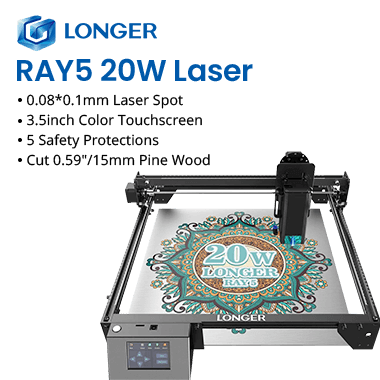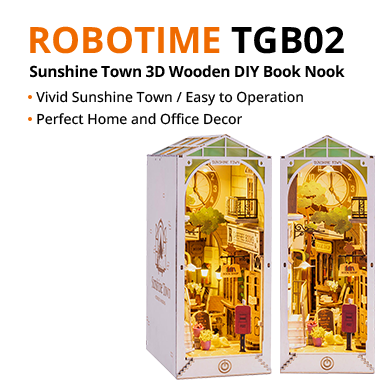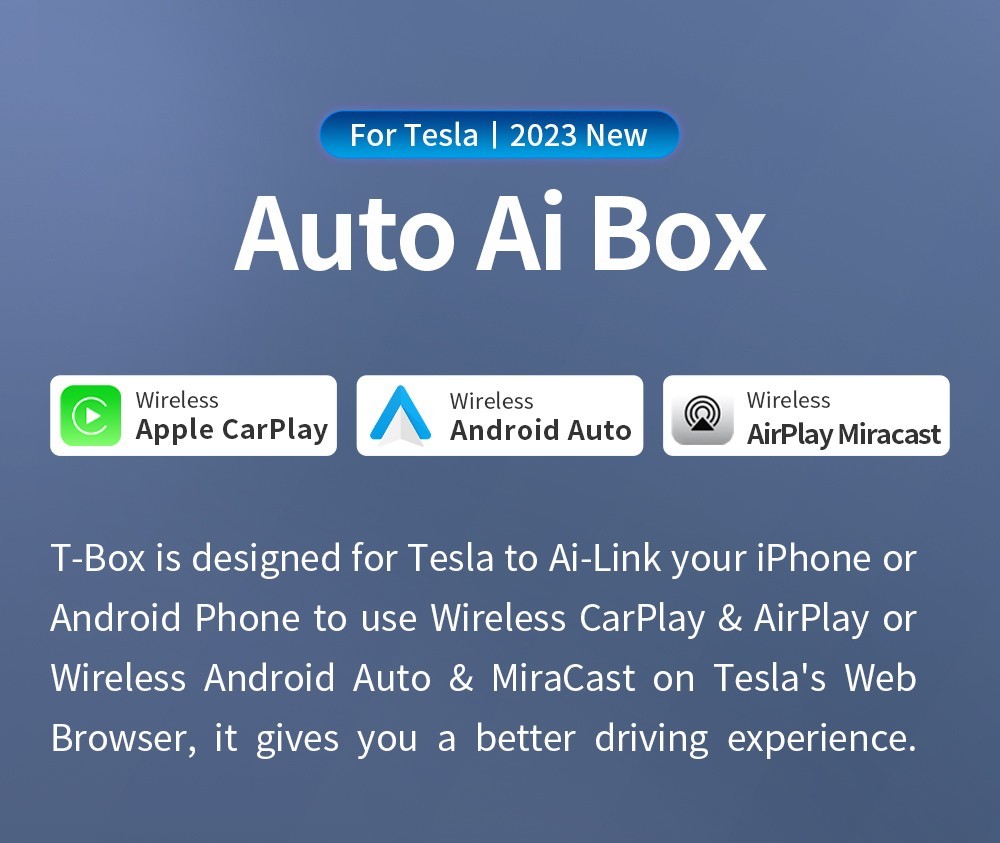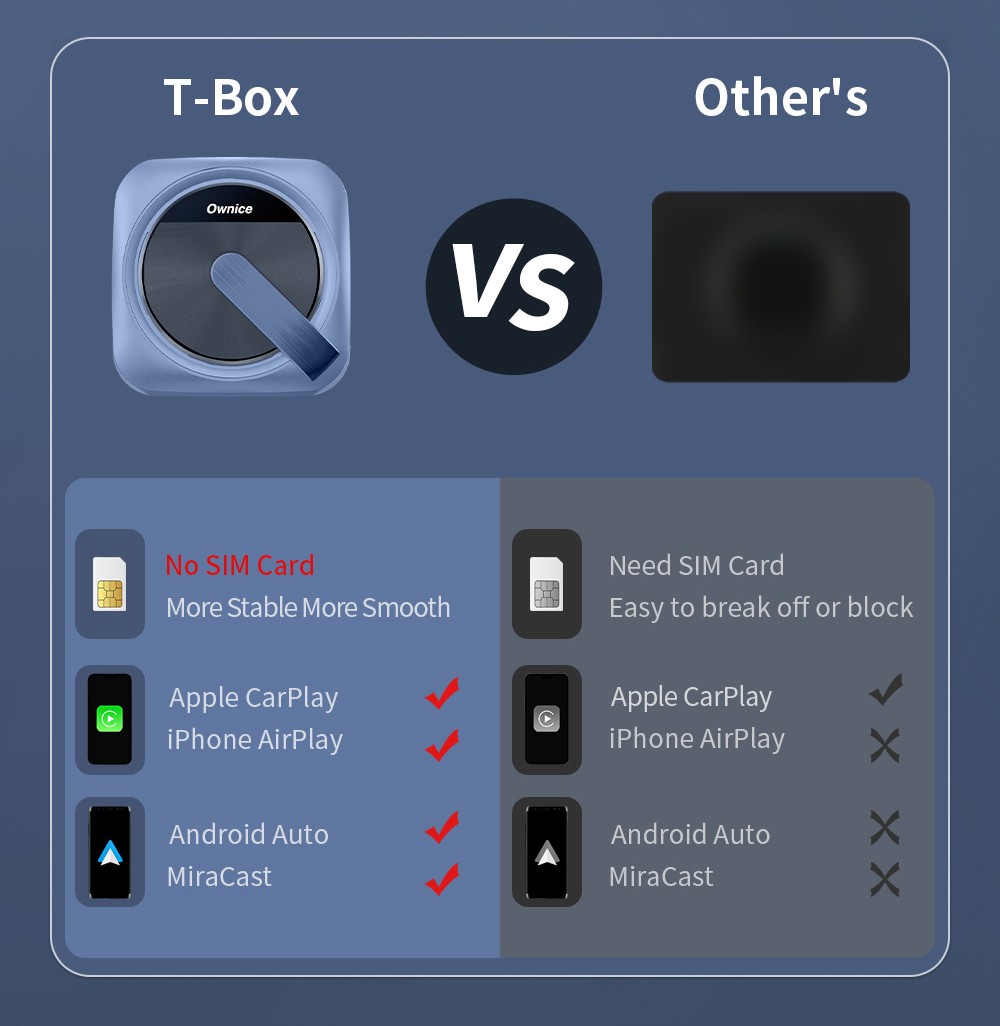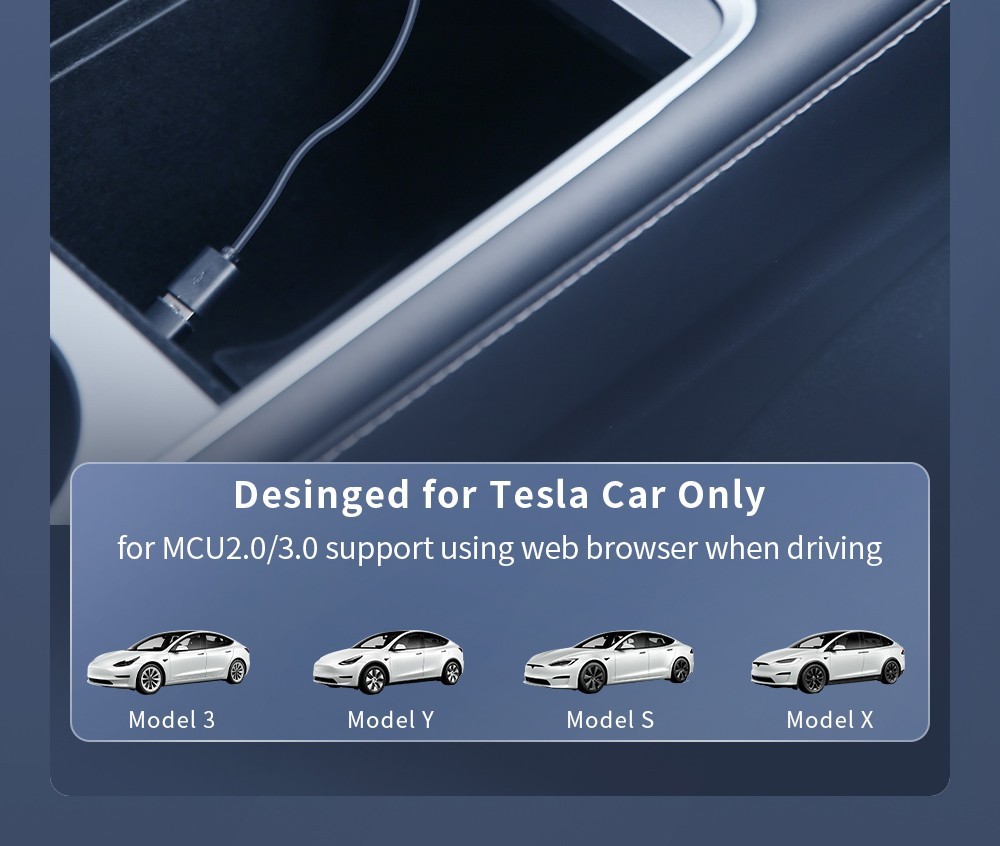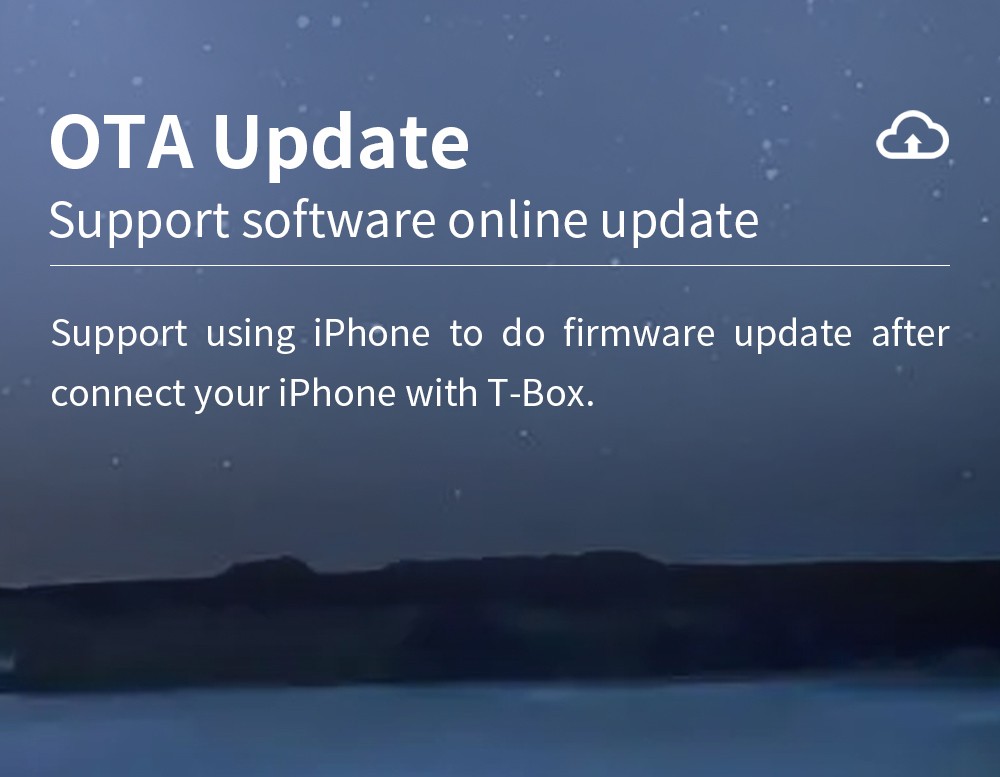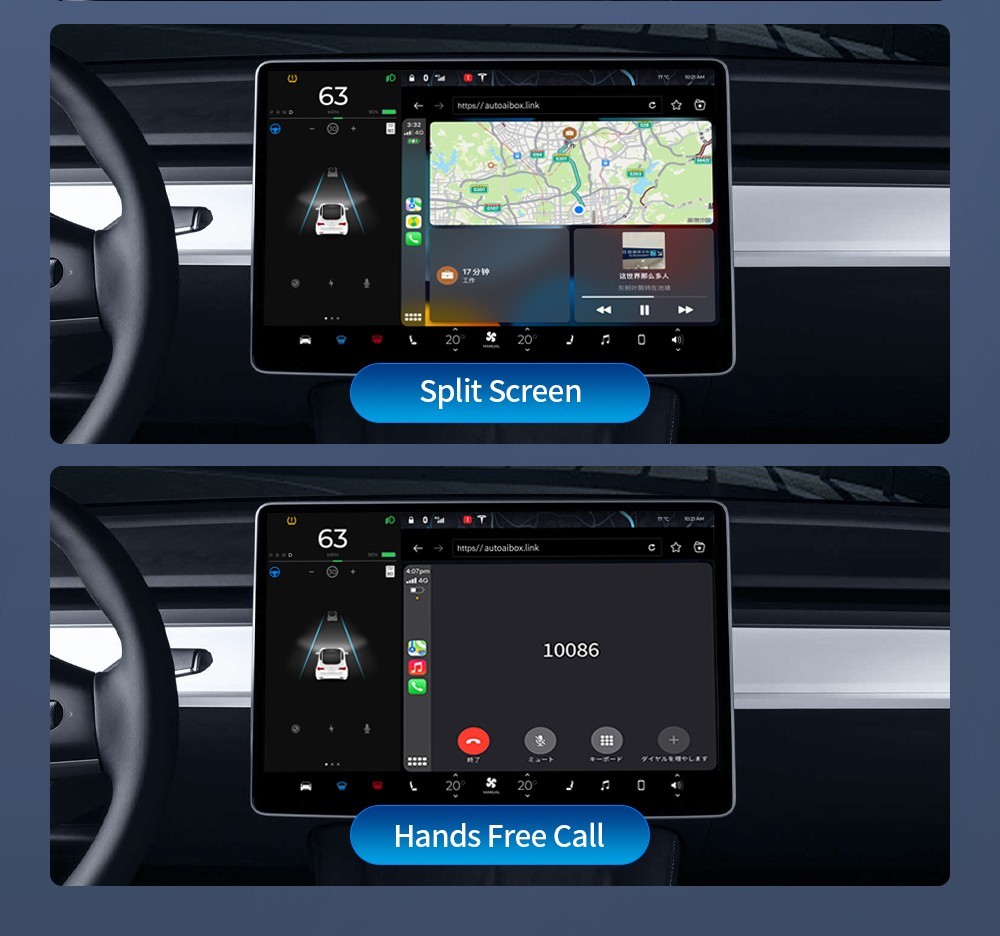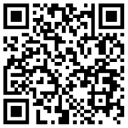- Shipping Company Estimated Delivery Time Shipping Cost

Highlights
Special for Tesla Cars
T-Box is designed for Tesla to Ai-Link your iPhone or Android Phone to use Wireless CarPlay and AirPlay or Wireless Android Auto and MiraCast on Tesla's Web Browser, giving you a better driving experience.
Easy to Use
Just plug into the original USB port, and it establishes the Wireless Link between the phone and the Tesla display.
Dual WiFi
One with 2.4G+5G for establishing Ai-link between mobile phones and Tesla.; one with 2.4G for access Internet via HotSpot from Other WiFi Devices (When using T-box, it cut off the Tesla's 4G Network so we add another WiFi for internet access).
Navigation
It supports the use of mobile phones' Online Map APPs, such as Waze, Google Maps, Apple map, etc.
Touch Control
This Ai Box keeps all functions of the original head unit including the original control ways, such as steering wheel control, and touch screen control.
Voice Control
Support using Siri or Google Voice control to send voice commands for making calls, playing music, etc.
More Functions
Ownice T-Box also supports OTA updates, changing wallpaper, split screen, hands-free calls, and downloading more supported Apps.
Specification
| General | Brand: Ownice Type: Wireless Connection Box Model: T3 Color: Blue |
| Specification | Compatible Model: for Tesla MCU 2.0/3.0 Power Input: 5V±0.2V 0.5A Power Consumption: 3W WiFi: 802.11 a/b/g/n/ac, 2.4G+5G Bluetooth Version: 4.0 Features: Wireless CarPlay & AirPlay; Android Auto; Miracast add later |
| Weight & Size | Product Weight: 0.163kg Package Weight: 0.2kg Product Size(L x W x H): 82*82*18mm Package Size(L x W x H): 105*105*45mm |
| Package Contents | 1 x Wireless Connection Box 1 x Data Cable 1 x User Manual |
Customer Photos
Customer Videos
Customer Reviews
| 5 star | 6 | |
| 4 star | 0 | |
| 3 star | 0 | |
| 2 star | 0 | |
| 1 star | 0 |
- All (6)
- Images (0)
- Videos (0)
Questions & Answers
FAQ
Q1: What is Ownice T-Box?
A: Ownice T-Box is designed for Tesla to Ai-Link your iPhone or Android Phone to use Wireless CarPlay & AirPlay or Wireless Android Auto & (Miracast adding later) on Tesla's Web Browser.
Q2: How does Ownice T-Box work?
A: Different from other boxes, you can think of T-Box's Working Principle as the Wireless LAN Technology, it sets a LAN between your Phone & Tesla without internet access (SIM Card not Required). Here briefly describe its working steps as follows:
1. Open the phone Bluetooth and pair it with T-Box, after that T-Box opens its WiFi Hotspot (this hotspot can be recognized by Tesla for wireless transmission but not for internet access)
2. Open the WiFi list both on Tesla and on your phone and connect with T-Box, then Set the Wireless LAN between your Phone & Tesla.
3. For sound to come out from the car speaker you need to finish the final step: connect Tesla & Phone via Bluetooth.
Because Ownice T-Box works without internet access, it has good stability & fast response. For CarPlay & Android Auto use the sound transferred by Bluetooth, for Mirror-link both the sound and image are transferred by WiFi so you may get a sound delay when using mirroring.
Q3: How to get internet access after connecting my Tesla with T-Box?
A: Don't worry, T-Box has two WiFi modules, one WiFi for setting the wireless LAN & another for connecting with your phone hotspot to get internet access when in the car.
When off the car, you should bring your phone out of the WiFi Bluetooth reception distance, then T-Box automatically disconnected from your phone, after that T-Box closes its WiFi hotspot to disconnect with your Tesla automatically, then Tesla back to its 4G LTE Network. If cannot disconnect automatically, then you can manually turn off the WiFi on Tesla or turn off the WiFi & Bluetooth on the Phone.
Q4: Does T-Box work for all Tesla Car Models?
A: It’s compatible with All Tesla Model 3/Y/S/X but based on the below two conditions:
- Which is allowed to use Web Browser when driving
- Chipset is AMD or ATOM (except unit with NVIDIA chipset)
Q5: Which Phone does T-Box work for?
A: For iPhone: iPhone 6 & above, IOS 10 & above
- use Wireless CarPlay & AirPlay
For Android Phones: Android OS 11.0 & above
- use Wireless Android Auto, Miracast adding later by OTA update
Q6: Can watch videos when driving?
A: Can use the "Mirroring" function to watch the video even in driving, but we do not recommend it, please comply with the traffic safety regulations!
Q7: What’s the difference compared with other Boxes?
A: 1. SIM Card & Internet not required
2. More beautiful More stable fast & Much Higher Resolution
3. Wireless CarPlay + Android Auto + Screen Mirroring, more phone-link ways
4. Support watching TV/Movie/Video via Mirror-Link when driving (DO NOT suggest for safety)
5. Dual WiFi Module, one for wireless transmission and one for internet access